JS正则实现Json文本压缩去除空格效果
一、准备一段测试用的Json文本
{
"age" : 12,
"name" : "zhiyuan",
"gender" : "male",
"skill" : ["J a v a","C","J S","Py th on"]
}
二、去除除value值中的空白字符之外的所有空白字符
function clearEmpty(){
var json = document.getElementById("content").value;
console.log(json);
let str = json.replace("\r\n","");
let newStr = str.trim().replace(/\s*\[\s*/g,"\[").replace(/\s*\]\s*/g,"\]").replace(/\s*\{\s*/g,"\{").replace(/\s*\}\s*/g,"\}").replace(/"\s*:\s*"/g,'":"').replace(/"\s*:\s*/g,'":').replace(/"\s*,\s*/g,'",').replace(/,\s*"/g,',"').replace(/]\s*,\s*/g,"],");
console.log(newStr);
document.getElementById("new-content").innerText = newStr;
}
三、写一个难看的页面
<!DOCTYPE html>
<html lang="en">
<head>
<meta charset="UTF-8">
<title>Json文本格式压缩</title>
</head>
<style>
*{
margin: 0;
padding: 0;
box-sizing: border-box;
font-family:微软雅黑,sans-serif;
}
.container{
width: 100%;
height:auto;
background-color:#f8f8f8;
padding:20px;
position: relative;
}
#content,#new-content{
width: 100%;
height:300px;
background-color: #ffffff;
color:#666;
font-size:14px;
outline:none;
border:1px solid #1DB69A;
border-radius:10px;
padding:20px;
}
button{
background-color:#FFFFFF;
color: #1DB69A;
height: 50px;
width: 150px;
font-size: 18px;
outline:none;
border:1px solid #1DB69A;
cursor: pointer;
border-radius:50px;
margin:20px;
position: absolute;
right:20px;
top:250px;
}
button:hover{
background-color:#1DB69A;
color: #FFFFFF;
}
button:focus{
background-color:#009688;
color:#FFFFFF;
}
.line{
width:980px;
margin:20px auto;
font-size:20px;
font-weight:bold;
border-left:300px solid #1DB69A;
border-right:300px solid #1DB69A;
line-height: 2px;
text-align: center;
color: #1DB69A;
}
</style>
<body>
<div class="container">
<div class="line">请将json格式文本粘贴到文本框中</div>
<textarea name="content" cols="50" rows="20" id="content"></textarea>
<button onclick="clearEmpty()">去除所有空格</button>
<div class="line">下面将生成去除空格的Json文本</div>
<textarea name="new-content" id="new-content" cols="50" rows="20" disabled></textarea>
</div>
</body>
</html>
四、测试一下效果
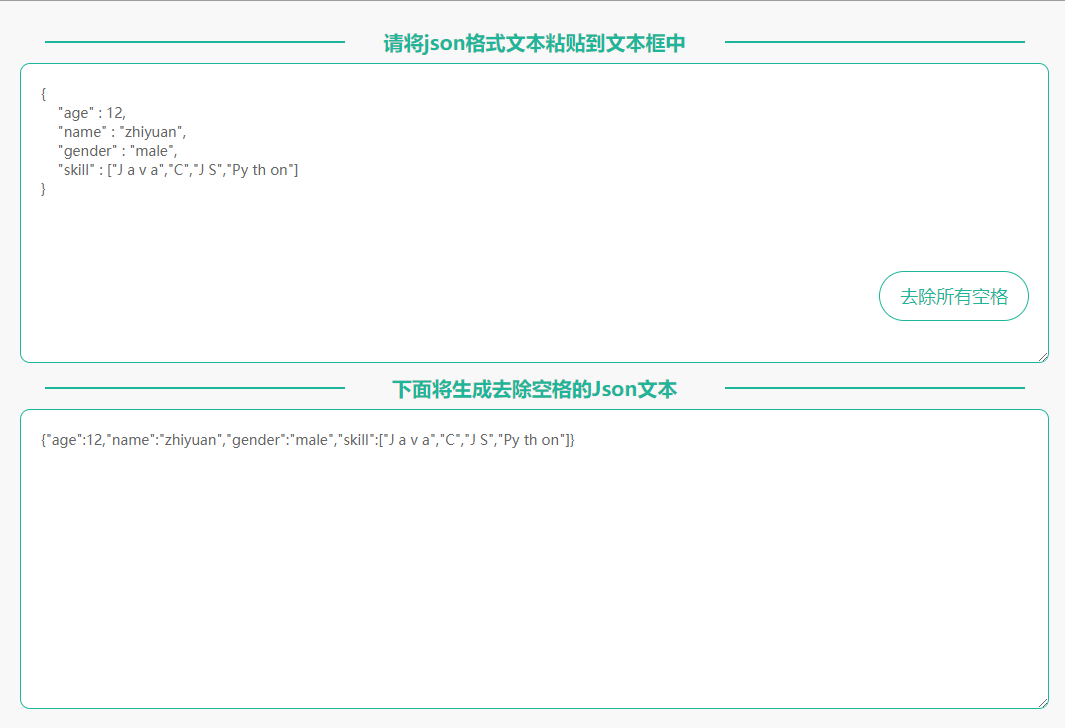
原文作者:絷缘
作者邮箱:zhiyuanworkemail@163.com
原文地址:https://zhiyuandnc.github.io/ZeuH4X3iy/
版权声明:本文为博主原创文章,转载请注明原文链接作者信息